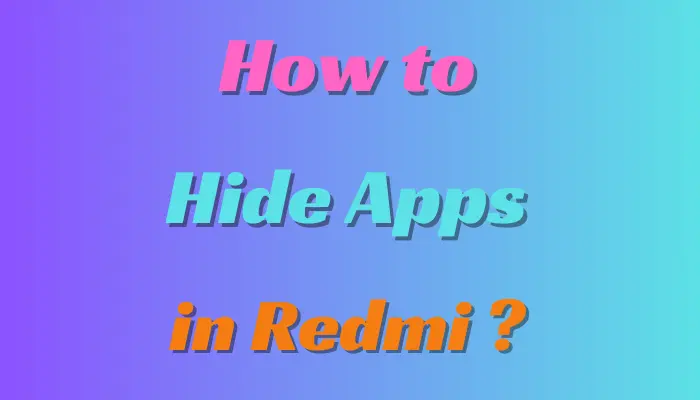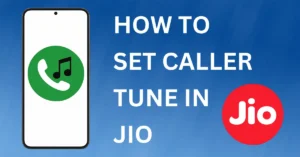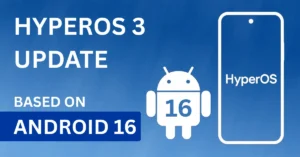Last updated on November 26th, 2025 at 12:11 pm
If you are looking for an easy step-by-step guide on how to hide apps in Redmi smartphones, then you are in the right place. In this article, I’ll cover all the possible ways that help us in hiding apps on Redmi devices.
Redmi devices run on MIUI, which is a custom-skinned version of Android, developed and maintained by Xiaomi. MIUI offers plenty of customization features, and being able to hide apps is one of them.
Table of Contents
Why Hide Apps in Redmi?
There can be multiple reasons why someone wants to hide apps on their Redmi smartphone.
- Privacy: One of the reasons can be privacy concerns, for example, if you are giving your phone to someone, they will not be able to find the hidden app in the app drawer.
- Organization: Smartphones these days come with tons of preinstalled apps, and the worst part is that we cannot uninstall all the unnecessary apps. In that case, hiding apps can be a good option to make your device and app drawer look cleaner.
Whatever your reason is, you can easily hide apps in Redmi, just follow the steps given below carefully.
Also read: How to Reset Redmi Phone: Easy Guide
How to Hide Apps in Redmi?
Thankfully Redmi devices have the hide app ability inbuilt, which that you do not need to install or rely on any third-party apps. The system has built-in support for hiding apps, unhiding apps, and viewing hidden apps.
Do keep in mind that if you hide any app, it will not be visible in your application drawer, so if you want to open any hidden app, there’s an additional step, that we will discuss later in the post.
Follow the steps given below to hide apps on your Redmi smartphone:
- Open Settings on your phone
- Navigate to Apps
- Now click on App Lock
- If you have previously set up app lock then it’s well and good, but if you are opening it for the first time, then you’ll be asked to set it up first.
- Once done, you will see two sections, App Lock and Hidden Apps on top.
- Tap on Hidden Apps

- You will see the list of apps installed on your phone, now select the apps which you want to hide.
- That’s it, you have successfully hidden apps on your Redmi smartphone.
Alternately, you can also find Hide Apps options in the Security App which is preinstalled on all MIUI running devices, or you can simply search for Hidden Apps in settings to directly find this feature. Try out both these options and let us know, which one works the best for you.

Now you might think, how do I unhide any hidden app, well the answer is simple, just follow the same steps exactly as discussed above and in the last step, select the app that you want to unhide.
How to open Hidden Apps in Redmi?
The next question that may arise is how will you open your hidden apps, once you have hidden them. Well, the answer is very simple, just follow the steps given below, and you’ll be able to access your hidden apps, on your Redmi device.
You can launch any hidden apps on your Redmi device directly from the launcher, and once you close it, it will get hidden again.
- Go to your device home screen.
- Pinch out on your screen using two fingers, as shown in the image below.

- Now, you’ll be prompted to enter your app lock password.
- After entering the password, all your hidden apps will be listed in one place.
- Select the app that you want to use.
- That’s it, anytime you want to open any hidden app, just pinch out anywhere on your home screen.
Conclusion
So that’s how to hide apps in Redmi devices, if you have other questions, please feel free to comment down below, and for more tech-related stuffs, stay tuned with us by subscribing to our Telegram Channel and following our social media pages.
Telegram Channel
Frequently Asked Questions (FAQ)
Which device will support this hide apps feature?
This hide app feature is supported on all Redmi/Poco/Xiaomi devices running on MIUI. Each smartphone OEM has their way of implementing this feature.
Can I hide pre-installed apps on my Redmi?
Yes, you can hide pre-installed apps on Redmi, using the built-in hide app feature discussed above. However, do keep in mind that some system apps may not be eligible for hiding.
Will hidden apps still receive notification?
Yes, all the hidden apps will receive notifications as usual. However, you can change the visibility of these notifications from settings.
Can I unhide apps later if needed?
Yes, you can unhide your hidden apps whenever you want. Just go to the hide app section and deselect the apps from the hidden list to unhide them
Will hiding apps affect their functionality?
No, hiding apps on Redmi devices does not impact their functionality in any way.