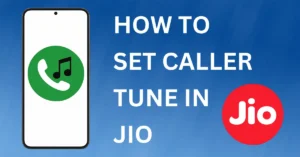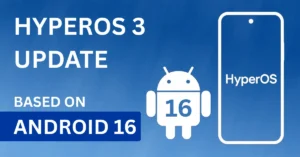Last updated on November 19th, 2025 at 07:24 pm
In today’s digital age, being aware of our screen time is more important than ever so if you were searching for how to check screen time on Redmi devices, then you are in the right place. Whether it’s for work or entertainment purposes, our smartphones play a vital role in keeping us connected with our family and friends.
However, using your smartphone for excessively long durations can have severe effects on your health and overall well-being. In this guide, we’ll share how to check screen time on your Redmi device, so that you can control and monitor your screen usage.
Table of Contents
Why Check Screen Time on Redmi Devices?
In the world of smartphones, Xiaomi is a very well-established brand, that has gained popularity within a very short period. Xiaomi is very well known for giving feature-rich, budget-friendly devices, that are loved by its customers.
There are several reasons why you should monitor your screen time usage:
- Tracking Usage Habits: By tracking screen time, you also get to know how much time are you spending using your smartphones, and which apps are you using the most.
- Limit excessive screen usage: Excessive screen usage can have adverse effects on your health, such as eye strain, disrupted sleep patterns, etc. So it is very essential to limit your screen time to live a healthy and happy life.
How to Check Screen Time on Redmi Devices?
If you are an Android user, then you might already know that you can check the SOT(Screen on Time) from the Battery section in Settings. But in the case of Redmi devices, it is different.
Redmi devices run on MIUI, which is nothing but a custom version of Android, developed by Xiaomi. So if you go to the battery section to check your screen time, you’ll not be able to find the option of Screen usage.
But there’s an alternate method using which you can check the screen time on Redmi devices, so just follow the steps given below:
Accessing Settings:
- To check your screen time on Redmi, start by navigating to the “Settings” on your device.
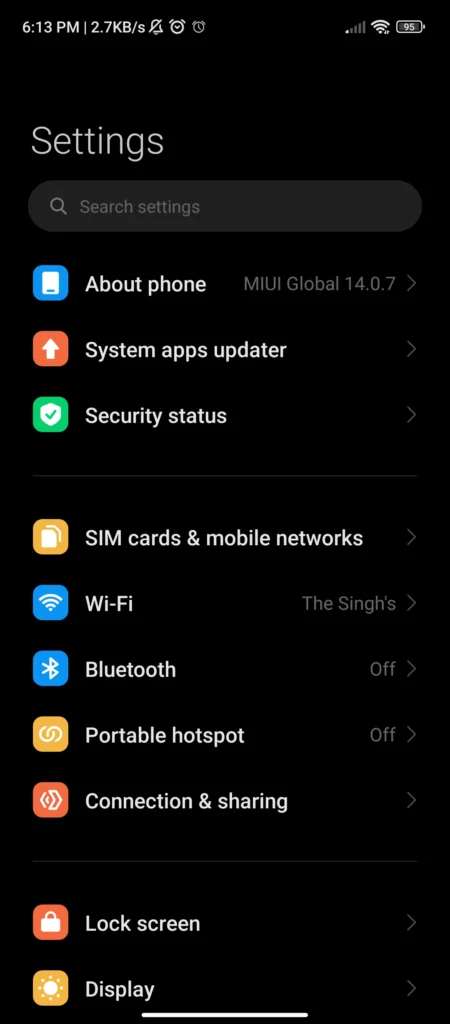
Finding Screen Time Feature:
- Scroll up and look for “Digital Wellbeing & Parental Controls”.
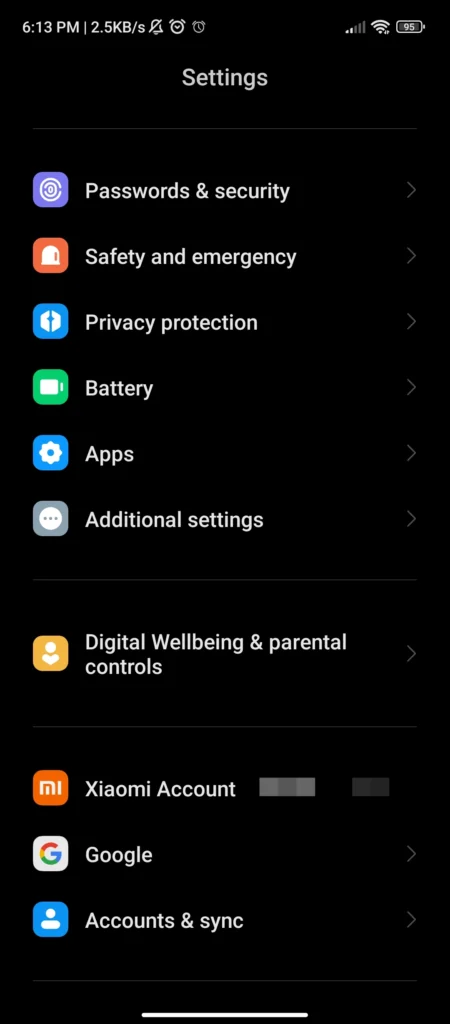
Also read: How to Remove Safe Mode in Redmi
Viewing Screen Time:
- Once you reach the screen time section, you’ll be able to monitor and access complete details of all the apps that are installed on your device, and how are hours per day you are spending using them.
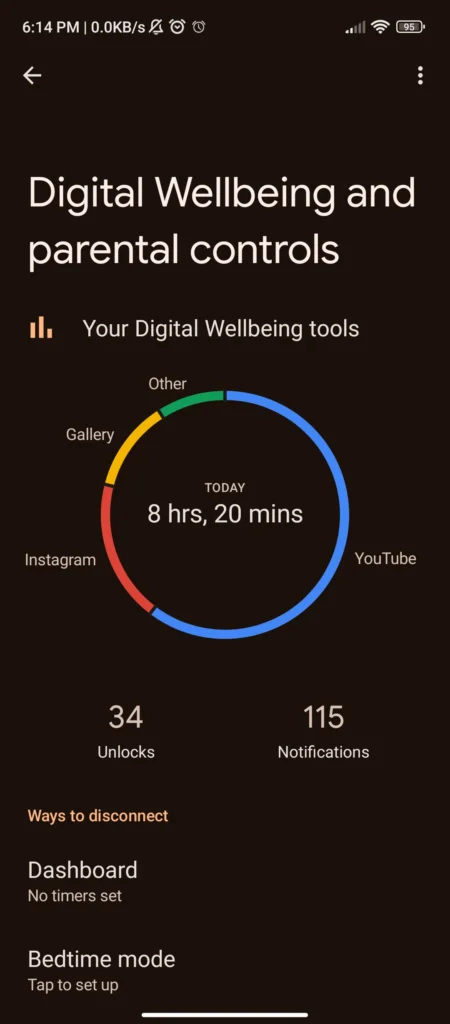
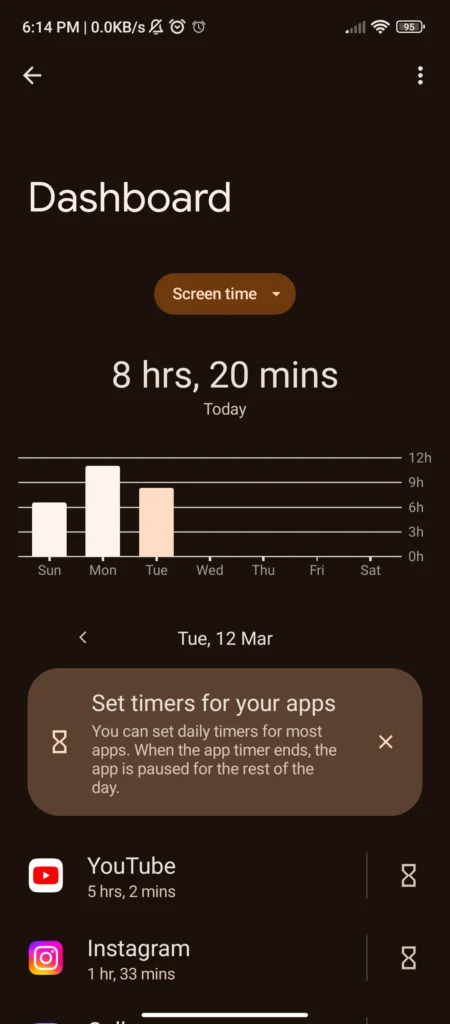
- You can also set up app limits for specific apps, which will help you to restrict your usage.
- Also, you can enable Focus mode to avoid distractions during specific times. It helps you focus on your work by temporarily blocking notifications and restricting access only to certain apps.
Also read: How to Reset Redmi Phone: Easy Guide
How to Check Screen Time and Battery Health on Redmi Devices using AccuBattery?
Now if you want to check the screen on time of your Redmi device, then you can also try third-party apps such as AccuBattery, which helps you monitor not just your screen on time, but also your battery health, which is not available on Android devices.
Now of course the Battery Health feature that Accubattery provides might not be 100% accurate, but it is very precise. Now, you might be thinking, how does this app work?
AccuBattery calculates your screen on time and battery health by your device usage. To get accurate results, all you need to do is fully charge your device, and then keep using it until it reaches 0%, and then keep it on charge until it reaches 100%.
It tracks our usage, and charging cycle, and then based on these patterns, it shows us our screen on time, battery health, charging speed, battery discharging speed, charging cycles, how much battery health is degrading per charge cycle and many more.
So if you want to have in depth details of your Redmi device, then I’ll highly recommend you to give AccuBattery a try. Now ofcourse there are many other tools available on the internet, but in my experience, Accubattery is one of the best.
The download link for AccuBattery is given below:-
Conclusion
So that was all about it, I hope you’ll be able to check the screen time on your Redmi device. Having control of your screen time is very essential for maintaining a healthy life.
If you liked our content, make sure to follow us on social media as well, till that, thanks for reading, keep smiling 🙂
Frequently Asked Questions (FAQ)
Can I check screen time on all Redmi devices?
The ability to check screen time varies from device to device based on the version of MIUI it’s running. Most of the new devices come with screen on time feature pre-baked.
Will checking screen time affect my device’s battery?
Checking screen time does not impact your battery life. This feature is designed to monitor your usage habits and patterns.
Can I track screen time for specific activities or categories of apps?
The screen time feature on Redmi devices generally provides usage stats for individual apps. However, there are plenty of third-party apps available that can offer more detailed and in-depth information.